As a digital nomad, you have probably noticed that the internet can look a lot different depending on where you are. Messages such as “This is not available outside of X country” are a familiar sight when abroad, among other things. But did you know you can easily circumnavigate these things with a decent VPN (Virtual Private Network)?
Table of Contents ↺
You’ve possibly heard of VPNs by now, or maybe you already even have one. But if it’s new to you, you will soon find that accessing your favorite TV shows from abroad is only one of the benefits to using a VPN. There are a long list of benefits to having one, especially if you are a digital nomad. In fact, nomad or not, a VPN is something everyone should get if they take their data privacy and online security seriously.
Nowadays there are hundreds of VPN services on the market, but not all are particularly good. Also, most people who have basic technical knowledge might find it hard to decide which one is the right one for them. That’s why we have compiled a list of the top options you should consider and what you should be looking for when picking out a good VPN.
How VPNs work
Take a moment to consider how you request and receive data as you browse the internet. For example, when you click on a link to one of our articles, you are actually sending a request that goes from your device to a public server, via your router and internet service provider. It then sends back the data you requested to your device, and you can carry on reading on Nomad Gate.
It is able to identify where the request is coming from, and send the information back to you with the help of your IP address—you may have seen this 32-bit number with four fields like this: 148.110.232.215.
While IP addresses are usually not unique to each device or even each Wi-Fi network, they are location specific and anyone with this number can narrow your physical address down to at least the city level, if not a couple of street blocks.
These public servers may actually log your IP address and the content you are trying to get a hold of. They don’t do this to spy on you (at least, we hope not!), they do it to collect more data and analytics about who is using what sites for business reasons. That’s not to say, it can be a little creepy when you think that people are able to identify so much about you from one click! Especially if, say, the government comes requesting this information for whatever reason.
It’s also quite concerning when you are using a public open Wi-Fi hotspot or a network where people you don’t trust have access. Luckily, since websites moved to HTTPS (instead of HTTP), the encryption levels have strengthened in public Wi-Fi, but it is still somewhat possible for a very experienced hacker to snoop around. A VPN gives you an extra layer of protection against this.
Without a VPN:
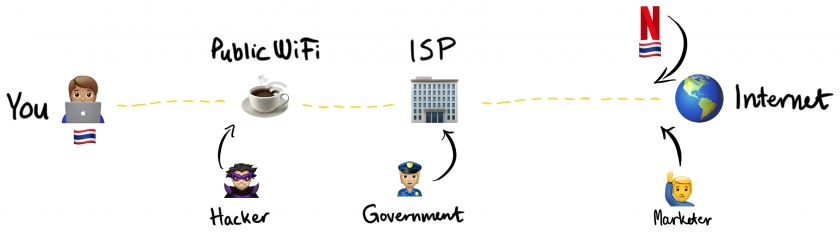
As an example, you can see in the image above how your data travels without a VPN. Everytime you request a page, submit a form, or make an online payment etc. you are sending this request from your router (or public wifi network if you are on one) to your internet service provider (ISP) and then to the server of the site you are trying to reach. It’s completely open and can be susceptible to all sorts of interference, whether its hackers, the government, or a marketer.
With a VPN:
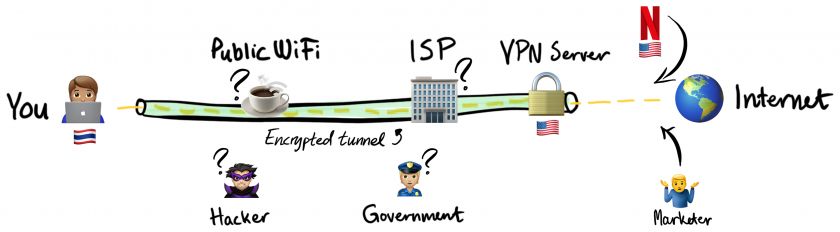
Now, take a look at how your data travels with a VPN. Instead, your VPN will encrypt the connection, creating a tunnel to their own server, which then provides a different IP address to the public server, and then the info goes back to their server, and then back to you through the encrypted connection.
Since many people use the VPNs IP address, you are effectively anonymous on the internet. A good VPN (this excludes any “free” VPNs) does not log your personal information, prescribing minimal logging to protect against abuse of the network. If you use a VPN on a public Wi-Fi connection, while you are not guaranteed to be 100% safe from potential hacks, you are definitely much more secure than without. If a hacker gets hold of all the data in that network, yours will be heavily encrypted, so the hacker will most likely not be able to decrypt it and steal important information.
Why you need a VPN
As you hopefully understand by now, a VPN will provide you with lots of benefits. Here are some of the most important ones:
Privacy
Your data is your business. You will never be totally anonymous with a VPN, but being on an encrypted network will make it more difficult to link things back to you. It will allow you to escape geo-targeted ads that rely on your IP address, and stop your internet service provider from selling your data to third-party marketers.
Security
You are much less susceptible to hacks since you are on an encrypted network. This is particularly important when you’re connected to public networks anywhere from coffee shops to airports.
In addition to that, you get the added side benefits of having a different IP address:
Access to geo-blocked content
VPNs are linked to an IP address that is not related to your own location. As a side benefit, this means you can pretend you are in another country to access content that may be geo-blocked. Whether it’s streaming services only available in your home country or other content that isn’t where you happen to be. It’s definitely useful if you are constantly moving around.
You may find yourself in countries that block websites you rely on, such as Wikipedia. Or adult content. I won’t judge!
By circumnavigating geo-blocking, it also protects you against price discrimination, which brings us to the next point.
Save money
Some online services have different pricing depending on where you are, and by using a VPN you can often get things at a better price. An example that comes to mind is a Tidal subscription. In the US, it costs $9.99 per month, but in Argentina it is about $0.75 per month.
The same thing goes for flights—apparently, the cheapest place to buy flight tickets from is Malaysia. Whether or not that is true, I honestly don’t know (and it will definitely depend on the airline), but it’s worth a try if you want to save money on flight tickets.
What to look for in a VPN
Price
It’s an obvious one but beware that if a VPN is free, it’s probably for a reason. They might not work how you would expect, and you will probably be compromising on some of the other points in this list. The old adage “if you’re not paying, you’re the product” definitely applies. The VPN service may in fact give you less privacy, not more. They may be selling your browsing history to shady advertisers, injecting extra ads, or even routing other people’s network traffic through your local internet connection. Would you want law enforcement to show up at your door because someone else used your internet connection to break laws online?
At the end of the day they have server bills and employees to pay, and if you’re not paying, someone else is.
On the other hand, you don’t need to spend a fortune on a VPN or get one that looks intimidatingly complex. The best ones are quite affordable, and generally, the most popular VPNs cost around the same with huge discounts if you sign up for an annual subscription. Paying a few dollars per month is worth it for better performance and peace of mind.
Speed
The major downside to using a VPN is that sometimes you have to compromise on speed. There are numerous online VPN speed comparisons, but overall, there can be too many factors involved when comparing VPNs by speed. It’s good to take any speed tests you see with a pinch of salt.
One key indicator when looking for a faster VPN is the number of servers they offer access to. Say you are accessing a website in the US, but you are in Europe and the VPN server is in Asia, then your data requests will be traveling all across the world before they actually get sent. Having a VPN that has many servers around the world will allow you to pick one that is close to you, and thus improving latency, and the overall speed.
Another factor that can greatly impact speed is the type of protocol offered by the VPN. Definitely look for services using the modern WireGuard protocol, although it may be called something else (e.g. Lightway or some other proprietary name).
Encryption protocols
Without getting too technical, data can be encrypted in a variety of ways. Some are easier for hackers to crack than others, so if your VPN uses a variety of encryption protocols, it is going to make your connection safer and more private. A VPN with a variety of encryption protocols will also mean a better performing VPN as well. The VPNs we have listed below all offer decent performance, and have both a lot of servers worldwide, and decent protocol variations.
Logging policy
Some VPNs log nothing, some log a few things, and some log everything. What’s important is that they are not logging information that compromises your privacy online. It’s not so important if you are just streaming geo-blocked content or trying to stay safe on public Wi-Fi, but if the VPN is collecting things like your browsing history, DNS requests, metadata, your original IP address, individual timestamps, and bandwidth, then you might want to stay away if you are up to semi-shady things like downloading torrents. Be aware that free VPNs are free because they sell your data to third parties, so expect that strict logging policy will not come for free.
On the other hand, some VPNs collect aggregated data for marketing purposes. This data is logged in a way that is harder to link to a specific user, but instead as a group of users. You might see this as acceptable, but honestly, there are great VPNs to choose from that collect very little aggregated data anyway, if none at all. So finding a no-log VPN or something close to it, is definitely a major plus.
Accessibility
If you are going to be using a VPN for geo-specific reasons, you will want to check that their list of countries in which they have servers is good enough for you. If you want to access something in Norway, then the VPN needs to have a server in Norway. Likewise, if your VPN only covers parts of Europe, but you are in Asia, your VPN might be a bit on the slow side.
Static IP
A Static IP address is when you are always assigned the same IP address and you are the only one who is using it, whereas a dynamic IP address is an IP address that changes regularly. A Static IP will give you more privacy, less chance of a degraded browsing experience, as well as more guarantee that your IP address won’t be blacklisted on any online sites. When you share an IP address with many users, you don’t know what type of activity they are up to, which could seem less legitimate when using some online services.
Multi-device usage
Nowadays, you can find some VPNs that 67 let you use the service on multiple devices simultaneously. You should check how many computers are included in the price, and let’s not forget mobile as well. Using a VPN on your phone is becoming increasingly more common considering we need to be protected on the go as well.
Top VPN services
NordVPN
NordVPN is one of the most popular services on the market. It trumps all the others across multiple categories. They offer many encryption protocols such as OpenVPN and WireGuard. On top of that, they have a whole range of extra added privacy features. Such as double IP protection (they change the IP address twice on the way to the server) and split tunneling (you can choose to exclude connections to some websites or apps from going through the VPN). They also have one of the strictest no-logs policies, only collecting aggregate data for bandwidth usage. It has over 5,400 servers in 59 countries, making it widely available and can ensure a fast connection speed. Finally, when you sign up for their service, whether you are on Android, iOS, macOS, or Linux, it doesn’t matter as you will be covered across 6 devices simultaneously.
Their pricing options start at $11.95 billed every month, but with a one-year plan, it is only $4.92 per month billed annually at $59. They even have a two-year plan which is even cheaper at $3.71 per month or $89 for the first two years.
The regular plan comes with a shared IP address, but a static IP address can be purchased for an extra cost. One extra thing worth mentioning is that with this low price, NordVPN also functions as an ad and malware blocker, and can help you stay protected against annoying malware pop-ups and other ads you don’t want to see.
NordVPN at a glance
Highlights 
-
Strong encryption protocol
-
5,400+ servers in 59 countries
-
It’s typically quite fast
-
Up to 6 devices
-
Strict no-logs policy
-
Low cost
-
Ad and Malware blocker included
Things to note 
-
Shared IP address
-
They ask you to log in quite frequently, which can get annoying
ExpressVPN
Another great option to consider, and probably NordVPN’s biggest competitor is ExpressVPN. It offers the same encryption protocol as NordVPN—so the best security you can get yet again. Their data logging policy is not as strict, however, and they will log the dates you connect, as well as location choice and amount of data transferred each day in MB. They do not share this information with anyone on request and don’t log any information on your activity or connection. They even accept payment in bitcoin so that your payments can give you more anonymity, so it is still by far one of the most privacy-respecting options on the market.
They cover up to 5 devices across virtually any platform and offer a jawdropping 3,000 servers across 160 locations in 94 countries. It’s also generally considered one of the fastest, perhaps even more so than NordVPN.
Their prices are slightly higher, but you are paying for the extra speed and accessibility here. They start at $12.95 per month, $9.99 for six months billed for the whole period, and $6.67 for 12 months billed for the whole period (which also comes with 3 months extra for free). They have no free trial, but they do have a 30-day money-back guarantee.
ExpressVPN at a glance
Highlights 
-
Strong encryption protocol
-
160 locations across 94 countries
-
Up to 5 devices
-
Can pay with Bitcoin
-
One of the most reliable when unblocking content (Netflix, etc)
Things to note 
-
Logging policy is still strict but could be better
-
Price is not so competitive
-
No Static IP option
Surfshark
They offer so much flexibility with their settings, giving you impressive customization. From obfuscation, which removes traces of using a VPN and makes it look like a regular internet connection, to split-tunneling, which allows you to set some apps and sites (like online banking) to bypass the VPN. They have an adblocker included, as well as multihop, to connect to multiple countries at the same time, and even a variety of encryption protocols to choose from (if you know what you are doing here). The defaults are already super secure, but the added customization makes sure of that.
Surfshark’s standout feature here is that you can use it on unlimited devices included in the price, something that most of its main competitors don’t do. Accessibility is also one to rival with the best, as they have over 3,200 servers in 65+ countries.
Their logging policy is also quite strict, as they only temporarily log your timestamps. This is probably the most common thing that VPNs log, as it allows you to determine how many connections a user has on their devices at one time so that they can make sure it won’t affect performance (or if there is a device limit, allows them to know that you aren’t exceeding the limit)
They also recently introduced Surfshark Nexus, which continuously changes your IP address without changing disconnecting the VPN for overall security and privacy improvement.
Surfshark costs $12.95 per month, or $6.49 per month if you pay for six months upfront, or $2.49 per month if you pay annually. If you sign up annually, it is fully refundable during the first thirty days.
Surfshark at a glance
Highlights 
-
Strong encryption protocol
-
3,200+ servers across 65+ countries
-
Unlimited devices
-
Static IP option
-
Very customizable
-
Strict logging policy
Things to note 
-
In some places, P2P servers are limited and slow, meaning it might not be the best option for torrenting
Tunnelbear
You could say that NordVPN, ExpressVPN, and Surfshark are the holy trinity of VPNs. Most people go for one of these three options (not to say that you should write off the other ones though). I’ll be honest, I used to use Tunnelbear but I more or less picked it for their cute bear-obsessed user interface, not necessarily for its market value. Having said that, it worked really well and when you compare it with some of the main options, it does size up pretty well.
What I mean is, it has the same encryption level as all the other VPNs, as well as other security features like a kill switch (when your VPN shuts down, it automatically closes pre-determined apps like torrent programs, or completely blocks the internet connection until your VPN is running again). They have over 2,600 servers located in over 40 countries, and also rank pretty high on most speed tests I’ve seen. It also holds to similar logging policies, only logging your bandwidth usage and timestamp. While they do not collect any compromising information about you, they are located in Canada as opposed to more private jurisdictions such as Panama (NordVPN) or the British Virgin Islands (ExpressVPN and Surfshark). It doesn’t seem too much of a problem considering their logging policy is strict, however, the fact that Canada is part of several international surveillance alliances may put some people off.
The price is quite attractive for Tunnelbear, with an unlimited subscription for only $3.33 per month. The catch to this however is that it seems to be a bit hit or miss when it comes to streaming platforms. Many people have experienced problems with Netflix, Amazon Prime, BBC iPlayer, etc. However, they do offer a free version that gives you 500MB of secure browsing. I generally wouldn’t recommend the free version for the long term, but it’s good to see what you can access. Plus if you don’t think you will be doing much streaming, it is a good low-cost choice if you are purely using it for data privacy and security.
Tunnelbear at a glance
Highlights 
-
Strong encryption protocol
-
2,600+ servers in 40+ countries
-
Up to five devices
-
Strict logging policy
-
500MB free
Things to note 
-
Not good for streaming
-
Located in Canada (as opposed to more private jurisdictions like British Virgin Islands and Panama)
IP Vanish
IP Vanish is another affordable option if, like Surfshark, you are looking for access to a VPN on unlimited devices simultaneously. It is also one of the most privacy-respecting VPNs out there, as they collect no logs whatsoever (not even aggregated logs for timestamps etc). It has over 1,300 servers in 55+ countries and is generally very reliable, although there have been more reports of streaming issues with Amazon Prime and BBC iPlayer for example - so again, accessing geo-blocked streaming content may be hit or miss.
They support multiple connection types and encryption protocols so it’s safe to say your data is well protected with a strong connection. It has a lot of customization, but the downside to that is that the interface is, unfortunately, a bit clunky and isn’t designed with user experience in mind. That’s not to say it isn’t a good VPN, it just isn’t the prettiest. Overall its main selling point is that you can get protection for a lot of devices for quite a low price.
It is $3.49 for the first month and $9.99 for every month onwards or $31.49 for the first year and $89.99 for subsequent years. You also have the option to add in encrypted cloud storage space for only an extra dollar per month or an extra $3.50 for the first year. Considering the price, it is quite a good deal to get the storage space as it also comes with additional protection against ransomware and lots of data backup.
IPVanish at a glance
Highlights 
-
Strong encryption protocol
-
1,300 servers in 55+ countries
-
Unlimited devices
-
Strict logging policy
-
Cheap cloud storage add on
Things to note 
-
Not good for streaming
-
Based in the US (as opposed to more private jurisdictions like the British Virgin Islands and Panama)
-
The interface can be confusing
TorGuard
Like IP Vanish, TorGuard isn’t exactly eye candy, but it hits high on most speed tests, has reliable performance, and is relatively affordable. With their shared IP addresses, it’s not guaranteed that you will unblock streaming services. Nevertheless, what stands out with TorGuard is their static IP addresses at an additional cost. Their static IP addresses claim to unblock any streaming website. If you still find they are blocked or inaccessible, then you can contact their support and they will provide you with a new unblocked static IP.
They have over 3,000+ servers in over 50 countries, offering unlimited bandwidth. They allow you to choose the encryption method, from state-of-the-art encryption levels to slightly less secure but faster encryptions too. As you can probably guess by the name, it is also popular with torrenting, as it allows quick P2P file sharing on all its servers. While TorGuard is another one based in the US, making it subject to mandatory data inquiries by the federal government (as well as being a country that is part of the Five Eyes intelligence alliance), they also claim to have one of the strictest no-logging policies. If that is true, then they will essentially have nothing to hand over to any government anyway. Most leak tests (a method for detecting privacy) show that TorGuard is very good with user privacy.
You get forever 50% off any TorGuard plan with the following coupon code:
The offer is good for new users only. For existing users, take 50% off the Standard plan with the code NOMAD instead.
The pricing starts at $9.99 for the month, and they offer quarterly, semi-annual and annual rates at $19.99, $29.99, and $59.99, respectively. They also have a Pro package for $12.99 per month which comes with a static IP. One thing to take from their pricing, however, is that they have a lot of add-ons and bundles, which can drag the price up significantly. However, their standard Anonymous and Anonymous Pro plans should be good enough for most users.
TorGuard at a glance
Highlights 
-
Choice of encryption levels
-
3,000+ servers in 50+ countries
-
Up to 8 devices
-
Strict logging policy
-
Static IP add-on
-
Can pay with Bitcoin
-
Suitable for P2P file sharing
-
50% off with the code NOMAD
Things to note 
-
Based in the US (but if their logging policy is true, they have no data to share)
-
The interface is not as attractive.
-
Price is okay, but it can get expensive with all the add-ons.
I hope you found this overview helpful.
Please let me know in the comments below if you have any questions!
Join  now!
now!
Get free access to our community & exclusive content.
Don't worry, I won't spam you. You'll select your newsletter preference in the next step. Privacy policy.
